
First of all: This article is about the perspective of an online marketer. Of course, neither privacy nor AdBlock are dangerous for users. On the other hand for online marketing and the correct assignment of the conversion to the channels a type of danger exists.
Differentiation between AdBlocker & Privacy-Blocker
The difference between AdBlocker and privacy blocker (or “tracking blocker”) is fluid. While AdBlocker were originally there to hide annoying banners, privacy blockers focus on the privacy of users. In the meantime, however, almost all AdBlocker offer functions for protecting privacy – pure privacy blockers mostly do not block ads, only tracking – which is the recognition of the user. This is done, for example, by preventing the identification feature, e.g. the cookie or fingerprinting. The distinction is important for the following example. See also “AdBlockers vs. Privay Blockers vs. Tracking Blocker“.
Paid blind flight
The comparison becomes interesting when you apply the functionality of the ad and privacy blocker to the paid channels, for example to your display or retargeting channels.
In contrast to a pure privacy blocker, an AdBlocker already prevents the ads from being displayed on a publisher’s page. Although this is annoying, it has the “advantage” that there are no costs, because if no ads are delivered, you cannot click. Ergo in most known cases there are no costs for a CPM or CPC-based billing. This is also not a problem for online attribution – there is simply no contact with the ad. The wastage is compensated by distributing the budgets to other users who have not installed an AdBlocker.
It gets more complicated with privacy blockers. Here, the ad is usually delivered. So the user can “interact” (impression, click, …) and thus be forwarded to the advertiser’s site. This is exactly where the privacy blocker intervenes. It either prevents the identification feature (cookie, fingerprint) from being set or blocks the entire web analysis (e.g. Google Analytics, eTracker etc.).
If the tracking is completely blocked, the user is completely eliminated from the web analysis – neither a session nor a conversion is recorded.

If, on the other hand, “only” the cookie is blocked, there is a risk that the source of the traffic will be lost (this depends on other conditions, which would go beyond the scope of this article). Example:
A customer gets to a partner shop via everysize. Google Analytics records the source “everysize” (or the channel the partner shop defined for it) and sets a cookie for e.g. 30 days. The customer’s privacy blocker intervenes and shortens the lifespan of the cookie to 24 hours. The customer does not buy immediately. After 25 hours he visits the shop again and buys an item. Since the GA cookie has already expired due to the shorter lifespan, a new cookie is created – but now with a different channel (e.g. Search or Direct, depending on how the customer gets to the shop). The purchase is then assigned to the corresponding channel and therefore not to the initial channel “everysize”. Thus the channel “everysize” is weakened (sessions exist but no conversion)!
This influence on the scaling decision
The problem with privacy blockers is that you receive the traffic and thus you pay for it, but the KPIs are falsified. Assuming 10% of the traffic from a paid channel is lost in this way and ends up in Direct (or another channel) instead – then the campaign success is reduced by 10%. As a result, the paid channels are undervalued in the analysis. In the worst case, a campaign is supposed to run negative as a result and is wrongly judged when it comes to scaling. In the worst case, a well-running campaign will be stopped!
“Who the hell is using privacy-blocker?”
A similar question I was actually asked once – due to the similarity of the word to “AdBlocker”, the person implied that this is a kind of browser extension that the user installs himself. But this is not the case. Privacy blockers are not installed by the user himself – he gets them delivered free of charge from his browser. The best known privacy blockers are Apple ITP and Firefox ETP and they are already an integral part of Safari and Firefox.
Since the browser manufacturers have committed themselves to data protection, competition for privacy solutions has literally flared up:
- Since iOS 11, Apple has integrated an “Intelligent Tracking Prevention (ITP)” into Safari and continuously tightened it. For example, Trackers cookies are reduced to 1 day. See “What is ITP and how does it work? (EN)” or “Wie funktioniert Apples ITP? (DE)”
- Mozilla has been delivering “Enhanced Tracking Protection (ETP)” since version 67 and has now activated it as standard. If you set the protective level to “Strict”, also Google Analytics will be completely blocked. The protective level are currently still supplied with “standard” – but it is probably only a matter of time before the default value will be “strict”. See “Mozilla flips the default switch on Firefox tracker cookie blocking (EN)” or “Firefox Trackingschutz im Faktencheck (DE)”
- Various smaller browsers try to score primarily with the topic of data protection and corresponding privacy solutions in order to gain market share. Including e.g. Brave, Opera, Vivaldi or Cliqz.
- Even Google, although with the greatest conflict of interest, (necessarily) improves the privacy settings in Chrome, see “Google strengthens Chrome’s privacy controls (EN)”.
Privacy blockers are not something that is yet to come – they are already there and we online marketers are right in the middle of it. The prospects are not particularly bright either – Apple is already working on ITP 2.4 and other browsers will most likely also tighten their privacy solutions.
60% use Chrome anyway
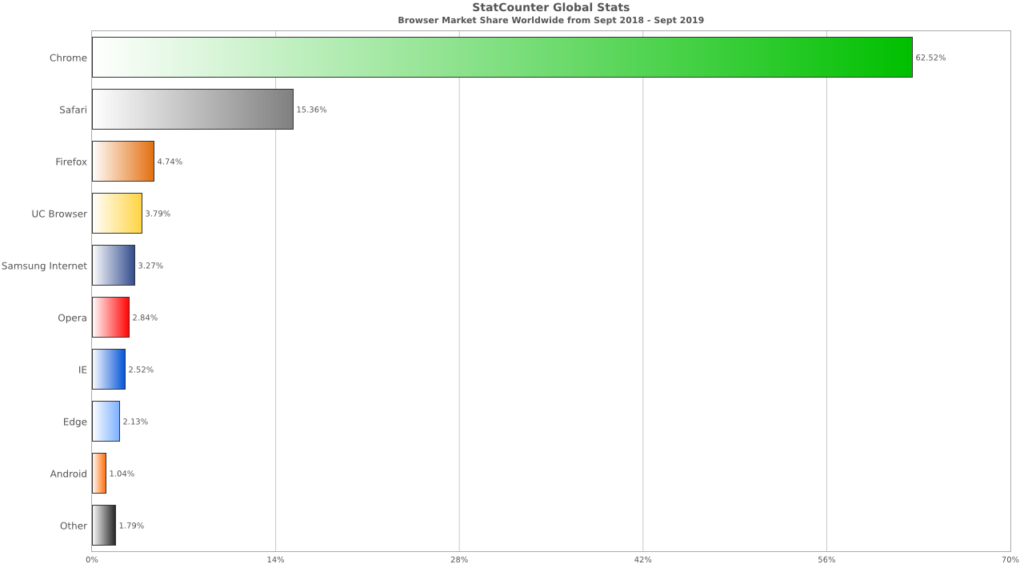
Chrome still has the easiest privacy settings with a global market share of over 60% – the question is how long this will be. On the one side, the pressure is increasing, on the other side, privacy-focused browsers are growing with which at least an user interest in this topic can be recognized.
Nevertheless, the privacy blocking problem already exists with Chrome – in the form of browser extensions. As mentioned initially, almost all AdBlockers now also include tracking protection solutions. The four largest extensions are AdBlock, AdBlock Plus, uBlock and Ghostery – and they have tens of millions of installations, according to the Chrome web store.
So it is not a question of whether privacy blockers come, but when everyone has them and how strongly they influence tracking.
